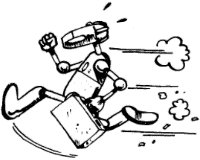
This Document originate from Compuserve Ukforum library:12 (travelinfo) file:usinuk.txt
At the end of this file I intend to put a list of suppliers of various bits
and pieces, such as adapters, that may be useful to the travelling modem
user. If anyone bothers to read this and has additional information they
feel I've missed and would be helpful to others I will be only too glad to
add it.
Most of the following is biased towards information for our American
visitors or people with US modems. This is because these are what I know the
most about because they are the ones I have dealt with mostly over the
years, not because of any anti-EC feelings on my part.
the author of this document is unknown
This is a document I've been meaning to put together for some time as it
covers one of the most common questions we get asked on the UKFORUMs. It's
an accumulation of information about using US sourced modems here in the UK.
Strictly speaking, at the time I'm writing it's illegal to connect non-BABT approved modems to any of the UK telephone systems (that will include 99% of US modems). In practice lots of people use such modems as until recently BABT approved modems were relatively expensive compared to ones bought in the US.
Also, with the increasing use of portable computers by both business and holiday travellers to keep in touch with "back home" it's totally unrealistic (in my view) to expect these people to either forego using their expensive travelling companions or to buy a new modem for every country they visit.
The first obstacle to a would-be modem user coming to the UK is the fact that we use a different phone plug/socket to a lot of other places. The US uses the RJ11 style plug and socket, in the UK we have our own style of plug and in France and Germany and other places they use still other strange contraptions.
Fortunately for visitors from the US there are adapters that will allow the US RJ11 plug connect to the UK style socket that are fairly easy to obtain. For visitors from the continent there are adapters but not so easy to find and you should try contacting a company called TeleAdapt (address and contact details at the end of this file).
One of the alternatives to adapters for the phone socket are replacement phone cords. These have an RJ11 (usually) at one end, to plug into the modem and a UK phone plug on the other.
One of the biggest sources of problems we on the UKFORUMs run across is people who buy a "replacement" phone cord from a Tandy (Radio Shack) store here in the UK. They look just the job but they are in fact wired up incorrectly to work with US modems. They are intended as replacement cords for a UK specification telephone, not US modems.
If you have already fallen foul of this problem all is not lost however. Tandy (and other places all over the UK) sell packs of crimp on UK phone plugs. With these you can modify the cord to work. Actually, even without these you can do a butcher job on the cord to make it work. It's just that if you do it properly with a new plug it will be a much longer lasting solution.
The plugs come in packs of 2, 3 or 4 usually. They should also have a small metal block to help with the crimping process. You will also need a pair of pliers, a vice, a hammer or even a shoe or some heavy object to belt the metal block with to complete the crimp. I've even done it by jumping or standing on the bit - it's not ideal and may not work 1st time but it does work and that's probably why they sell the plugs in packs of 2, 3 or 4 and not singly.
The cords as the come from Tandy are wired straight through, to work with a US modem some swapping of wires must go one. In actual fact, in every case I've come across only 2 of the 4 wires are required and the other 2 wires can be ignored and trimmed back to keep them out of the way.
Say the original cord comes with Red, Green, Blue and Yellow wires inside the outer sheath (these colours are purely theoretical and only to make tracing the wiring in the following diagrams a bit easier.
US RJ11 Plug UK Plug Red
___________________________________________ Red Green
___________________________________________ Green Blue
___________________________________________ Blue Yellow
___________________________________________ Yellow
To make it work with a US modem it need to be arranged so that the wiring
goes as follows
US RJ11 Plug UK Plug Red
_______________________ _____________ Green Green
_____________________________/ ______ Blue
_____________________________ ______ Yellow
_______________________ \_____________ Blue
As you can see, the inner 2 wires from the US RJ11 plug need to go to the
outer 2 contacts on the UK plug (with this simple solution it doesn't matter
which wire goes to which side).I'm sure most people can figure out that if they simply cut the cord in 2, separate out the wires on the 2 halves and twist the correct combination of wires together (do isolate them with Cellotape or Band Aids or something to prevent shorting) the thing should work. It is prone to getting pulled apart and it's not going to be as reliable as a new plug crimped into place. Using the above colour scheme the results would be something like
US RJ11 Plug UK Plug Red
______________________ ________________ Red Green
__________________________/ _____________ Green Blue
__________________________ _____________ Blue Yellow
______________________ \________________ Yellow
Phone Tones
By the above I don't mean the tones used to dial a number, most of the UK
now has MFTM (tone) dialling, I mean the tones you hear down the phone to
tell you you can dial or that the number is engaged.
The second most common problem we get people asking about is the dreaded NO
DIAL TONE message from the modem. That could be because of an incorrect lead
(as above) but once that is sorted this used to still be a problem at times.
This is/was because the tones used over here are different to those in the
US (and probably other parts of the world as well).
It's a problem we are seeing less and less of, I assume that these days as
most modems are built around a few standard chip sets and the chip set
manufacturers are making their chips to work in more and more places.
However, if you do get the problem then try setting your modem to 'blind
dial'. That is to not bother to look for dial tone but just to get on and
dial. The way to do this is with the Xn option in the dial string. Most
modems using the Hayes command set will take the X1 option to do this. Add
it to the modem initialisation or dial string.
I'm not sure how to cope with a modem not recognising the BUSY tone so maybe
you should leave the speaker (if you modem has one) active and abort the
attempt manually if you find your modem is deaf to this tone. If your modem
doesn't have a speaker then try listening on the phone in parallel if you
can until the call connects or the BUSY tone.
The Power Supply
If your modem is battery powered then no problem, if it needs to be plugged
into the mains supply, or you portable computer does then remember here in
the UK we have a different style of power socket and we have a different
voltage and frequency to the US.
In the US the mains supply is 110 volts A.C. at a frequency of 60 Hz (cycles
per second). In the UK it's nominally 230 volts ate 50 Hz.
Many modern portable computers have a universal power supply that will
operate with anything in the range 100 - 250 volts at 50 or 60 Hz (but do
check the details of your machine before plugging it in). Modems from the US
usually come with tiny little power transformers that go BANG! when plugged
into a UK supply.
Adapters that allow US plugs to connect to UK sockets are readily available
at airports and electrical shops. These can be all that you need for a
portable computers with universal power supplies.
You can get adapters with built in transformers to drop the voltage to 110
volts at various places that will work for modems or laptops. Be careful
however and read the details on the packaging though as there are similar
things that will not be suitable for such items as they are designed for
items like hair dryers and other things that are not sensitive to peak
voltages.
If all you need is something to provide 6 or 9 volts for your modem then you
can try many electrical goods shops (even Tandy) for one of the many small
power supplies that give a selection from 3, 4.5, 6, 9 volts with a
selection of connectors and either polarity that are designed to power
walkmen and games and radios etc.
Bits and Pieces
Where to get the bits ...
I get US to UK phone adapters (as well as UK to US adapters for any Brit.
going in the opposite direction) from the Ryness electrical shops here in
London. They cost (currently) £4.65. I suggest you look in a London Yellow
pages or phone book to find the nearest branch to wherever you are. Also,
the Ryness shops sell working replacement phone cords.
Some of the Tandy shops (but not all from my experience) sell the adapters,
remember the warning about the phone cords Tandy sell, if you are only near
a Tandy shop and get one of their cords buy some crimp on UK phone plugs at
the same time and do-it-yourself convert the cord.
I know that currently one of UKFORUMs members in the US, Tom Jones
71460,351, has a small supply of adapters I sent over. Anyone coming from
the US who wants to be ready to plug in and go when they get here could try
contacting Tom.
I've also bought adapters from an electrical and hi-fi shop called McDonalds
on Oxford Street. This is at the eastern end, north side, about 100 - 150
yards from the junction with Tottenham Court Road.
Talking of Tottenham Court Road, there are any number of shops in the bottom
end (north from the junction from Oxford Street up to about Goodge Street)
that sell them. Do be careful as some of these shops sell the same adapters
as Ryness (one in Goodge Street, about 50 yards along from Tottenham Court
Road) but at twice the price.
One shop that sells a more expensive but better quality of adapter on
Tottenham Court Road is Micro Anvika. This shop stocks a range of adapters
from TeleAdapt so if you are going to or coming from somewhere other than
the US (or where they use RJ11 plugs/sockets) then this may be for you.
The adapters from TeleAdapt are perhaps better for serious travellers who
need the facility to plug the original phone back in in parallel (so you can
get through hotel switchboards, contact operators to use phone/credit cards
or whatever) or who want adapters for several countries.
Return to Technotravel Main page
Information want to be free, and so should you!!